
 |
|
|||||||
| Community News Archives Archives of the CSA forum. |
 |
|
|
Thread Tools | Rate Thread | Display Modes |
|
#1
|
|||
|
|||
|
Client Update: 01/09/08 (Publish 14)
As outlined in this thread, we are switching to the Publish 14 client. If you are new to SWGEmu and have not installed the SWGEmu client, the installer will take care of this process for you. If you already have SWGEmu installed, the latest version of the installer will be able to set your client to the right place.
Core3 will begin to force all clients to be patched to publish 14 within the next couple of days. Also please be aware that the login server that is currently running on the TC is still checking for version 13 clients. Once the server is restarted and the version 14 fix has been applied, publish 14 clients will be able to connect. Note: Launchpad Enhanced users will have their clients automatically updated within the next few hours. How to update your client: -> New installations of SWGEmu from here on will already have the updated files. This only applies to users who setup their installation before 01/10/2008 <- If you are new and do not have anything installed, see this topic: http://swgemu.com/forums/showthread.php?t=2553 Step 1: Download the Swgemu Installer at http://swgemu.com/InstallSWGEmu.zip . You will need to have at least .NET framework 2.0 to run it, so ensure that Windows is up-to-date. Step 2: Extract the zip file anywhere. It should have "SWGEmu_Installer" and a folder called "files". Run the "SWGEmu_Installer" program. Assuming you have a patched SWGEmu client installed, you will only be needing to download one SWG patch file. The installation directory should be wherever you have SWG currently installed. Your window should look something like this: 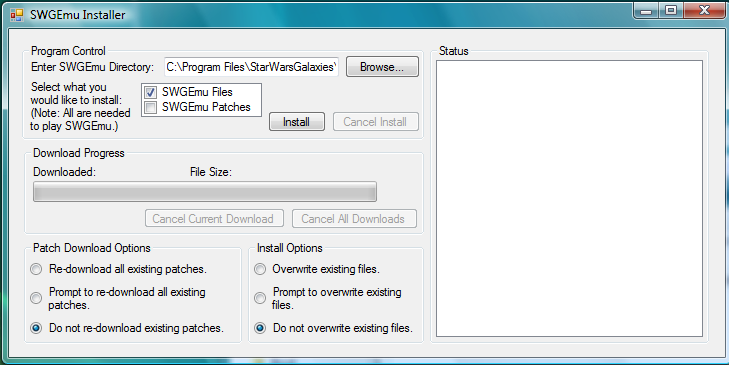 ONLY SWGEmu files should be checked. Click Install. Step 3: You're done! The installer will overwrite your old executable (and other files) with the new one. When it asks you if you would like to overwrite "SWGEmu.exe" AND anything related to "patch_14_00.tre" select YES. There should be no need to change your shortcuts or config files. You may now delete the extracted setup files you downloaded if you wish. Last edited by Ramsey; 01-20-2008 at 08:18 PM. |
|
#2
|
|||
|
|||
|
first
|
|
#3
|
|||
|
|||
|
Second. Keep up the good work
|
|
#4
|
|||
|
|||
|
3rd! keep up the good work guys. your doing great!!
|
|
#5
|
|||
|
|||
|
Launchpad Enhanced ftw
|
|
#6
|
|||
|
|||
|
Woooo go launchpad enhanced....

|
|
#7
|
|||
|
|||
|
Great job guys this emu is getting better and better
__________________
i want to play a game !!! |
|
#8
|
|||
|
|||
|
super, but is there a link to any of the files i need, outside of the swgemu installer? because i do not have .NET framework 2.0 on my pc, and do not plan on getting it.
|
|
#9
|
|||
|
|||
|
check the files directory inside. There should be the new swgemu.exe
 After that you need to download the publish14 file from the soe server. After that you need to download the publish14 file from the soe server.maddi |
|
#10
|
|||
|
|||
|
Does this mean that the game will now be modeled after SWG as it was in Publish 14?
BTW, Ramsey, we're in 2008 now. |
|
#11
|
|||
|
|||
|
Yep! 2008=p and Great job devs =)
__________________
 "In peace, sons bury their fathers. In war, fathers bury their sons" -Herodotus "Experience is a hard teacher because she gives the test first, the lesson afterwards." -Veron Sanders Law 12 Highlanders and a bagpipe make a rebellion -Scottish proverb. |
|
#12
|
|||
|
|||
|
|
|
#13
|
|||
|
|||
|
And copy the new swgemu_live.cfg
|
|
#14
|
|||
|
|||
|
ba da ba ba ba, I'm lovin' it
>.>
__________________
immaturity + insecurity + anonymity = ******* with delusions of granduere + foul mouth -SerpentKaa |
|
#15
|
|||
|
|||
|
Quote:
why....?
__________________
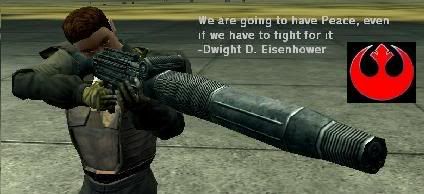
|
 |
|
|